Have you ever think to run your IBM i machine with in IEEE 802.1Q standard, and use the capabilities which offers VLAN tagging? You might heard that your AIX, LINUX colleagues already use it for ages, but for IBM i, this technology is still not available. Well, it is possible! You can trunk multiple VLANs to one physical port, if you configure the POWER Hypervisor to handle this traffic. Let’s start from the begging – VLAN tagging offers trunk multiple VLANs, to one physical port on a switch. Of course, your LAN switches must support this feature. A special VLAN tag is added to an Ethernet frame, usually by an Operating System. When the frame arrives to the Ethernet switch, the tag is removed.
In reality, it allows that a LAN switch can support multiple VLANs (different IP ranges), by one physical port. This is great solution. Nowadays, LAN adapters, switches are so powerful , and not always we can utilize them fully.
If you use SEA on VIOS, the most efficient mode is SEA failover with load sharing. Where both Ethernet adapters on VIOS pair can be utilized at the same time. But you need at least two VLANs to be handled. You couldn’t use this mode in conjunction with IBM i, because the OS does not offer a VLAN tagging.
Since IBM i V7R1 – IBM has not provided a VLAN tagging functionality (it will be supported inV7R2). There is a way how to use a VLAN tagging, thus you can use SEA load sharing for i, on the same machine where your AIX already may get benefit from this.
The trick is, to use a VIOS with a SEA, and functions of the POWER Hypervisor. Each PVID on a virtual switch must be associated with ONLY ONE VLAN. If you keep this rule, then IBM i doesn’t need to be the VLAN aware.
I’m going to explain it, as simple as I can.
In the figure above you have two IBM i lpars which work in two different VLANs, and the SEAs bridging to two physical interfaces. In this scenario SEA is configured in failover mode with Load sharing. Which means, that you need a VIOS pair, and more than one VLAN used by the partitions. Then, these VLANs (traffic) are spread between VIOSes=physical adapters. Someone may say, it doesn’t make sense because you need two adapters. No! It makes sense because each network is redundant by another adapter.
If you need a better example, here it is. It uses the same resources and handling 4 VLANs
Here are screen shots how to set it up. This scenario describes the scenario with two VLANs.
Update from March 30th 2016 – If you want to use do it via new Enhanced HMC GUI, check my latest post. It is much more convenient for the implementation.
Create virtual adapters on VIOSes
On VIO 1 – you need to create a new trunk adapter for VLAN 121. Lets assume ent3 device will be created
On VIO 1 – create a new trunk adapter for VLAN 211. Assume it creates a new resources ent4.
On VIO 1 – create control channel. Assume it creates a new resources ent5.
On VIO 2 – create a new trunk adapter for VLAN 121 – double check that the priority has been changed. Assume it creates a new resources ent3.
On VIO 2 – create a new trunk adapter for VLAN 211 – double check that the proper priority has been changed.Assume it creates a new resources ent4.
On VIO 2 – create control channel.Assume it creates a new resources ent5.
Create SEA
Log in to VIO1, VIOS2 and create the SEA adapter by following command:
mkvdev -sea ent1 -vadapter ent3,ent4 -default ent3 -defaultid 1 -attr ha_mode=sharing ctl_chan=ent5 .
In our example ent1 is a physical adapter, ent3,ent4 are the virtual with trunk VLANs.
If done everything properly, the new ent resource (SEA) will be created on both VIOSes.
The only thing which you have to do now, its to configure a virtual Ethernet port on IBM i LPARs.
Create Ethernet adapters on IBM i Lpars
Respectively for IBM i client in VLAN 211.
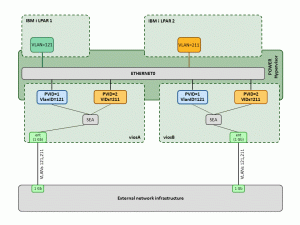
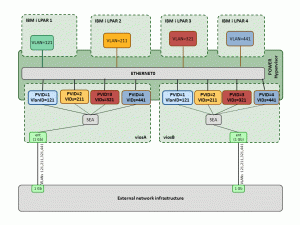
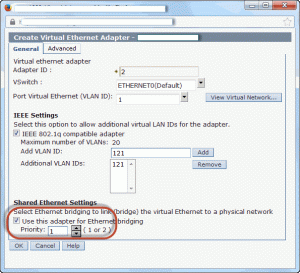
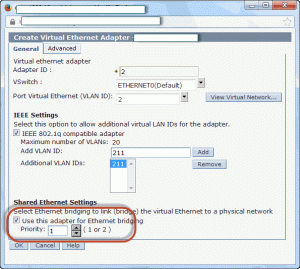
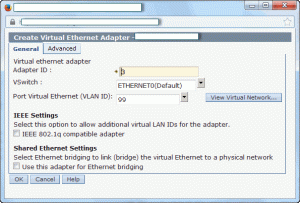
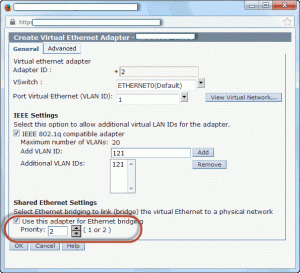
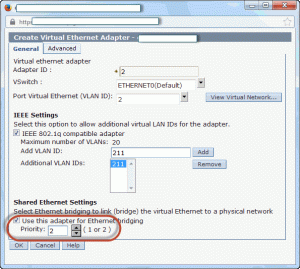
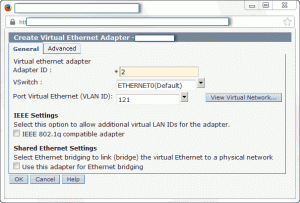
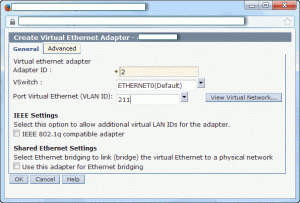
Hi thaanks for posting this